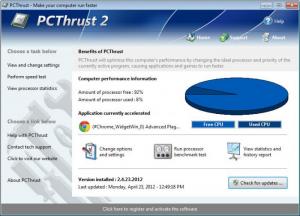PcThrust
2.5.26.2014
Size: 2.97 MB
Downloads: 6856
Platform: Windows (All Versions)
Having the fastest computer doesn't necessarily mean running the programs in best conditions. That's because the Windows operating system doesn't optimize the CPU for all the applications. That's why some programs may not benefit from all the hardware resources available and may run slower than normal. Fortunately, there are some 3rd party applications which can optimize the way the CPU power is allocated to applications, for making them run faster than ever. One of these programs is PcThrust.
This simple Windows program can be easily installed by anyone and can be used in the same way. The interface of PcThrust displays in real time the amount of free CPU. This is displayed as a value and also as a pie chart, for making it easier to view the amount of free CPU. At this point, the user can use the included slider to change the priority of applications, ranging from low to high. Setting a lower priority will cause the applications to run slower but more stable, while setting the maximum level will make the applications run as fast as possible.
Advanced users can customize each slider preset, but this is not recommended for beginners, as the settings are a bit difficult to use. Besides including a slider, PcThrust also features a speed test, which allows the user to see if the optimization was efficient or not.
The interface can display in real time the name of the application currently optimized by PcThrust and also the amount of processor used by that specific application. The interface allows checking for updates and installing them automatically.
Pros
It can increase the speed of applications by optimizing CPU usage. Besides that, there is a simple slider available, for customizing the priority level for programs. What's more, the interface displays the CPU usage in real time and also the programs that are currently optimized.
Cons
The advanced options seem difficult to use and are not so intuitive. PcThrust can improve the performance of all your installed applications by improving processor usage.
PcThrust
2.5.26.2014
Download
PcThrust Awards

PcThrust Editor’s Review Rating
PcThrust has been reviewed by Jerome Johnston on 26 Apr 2012. Based on the user interface, features and complexity, Findmysoft has rated PcThrust 4 out of 5 stars, naming it Excellent